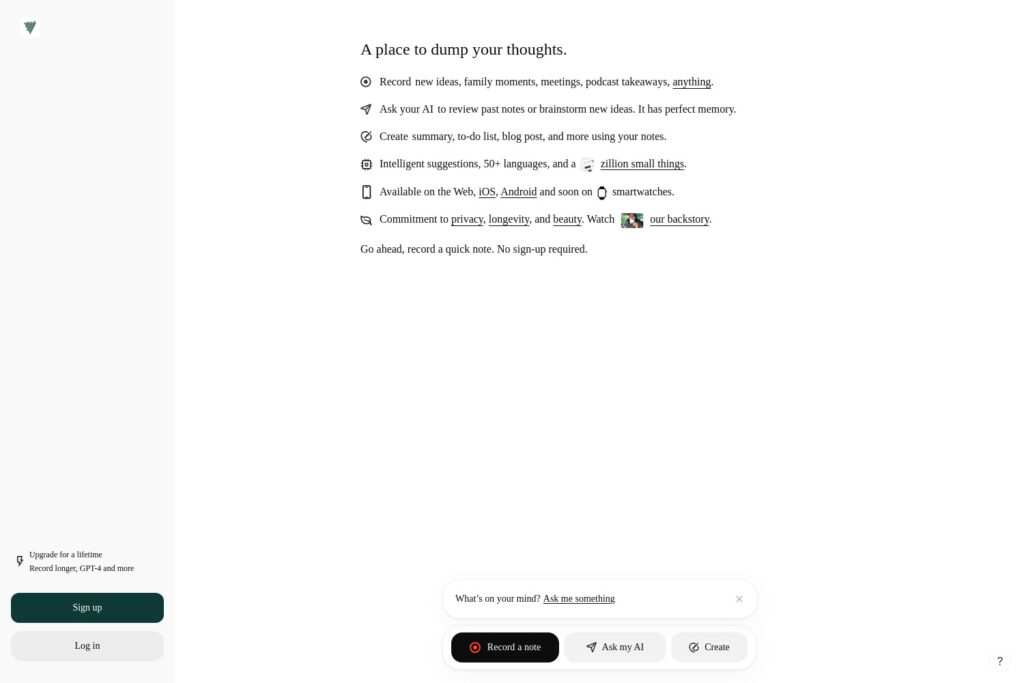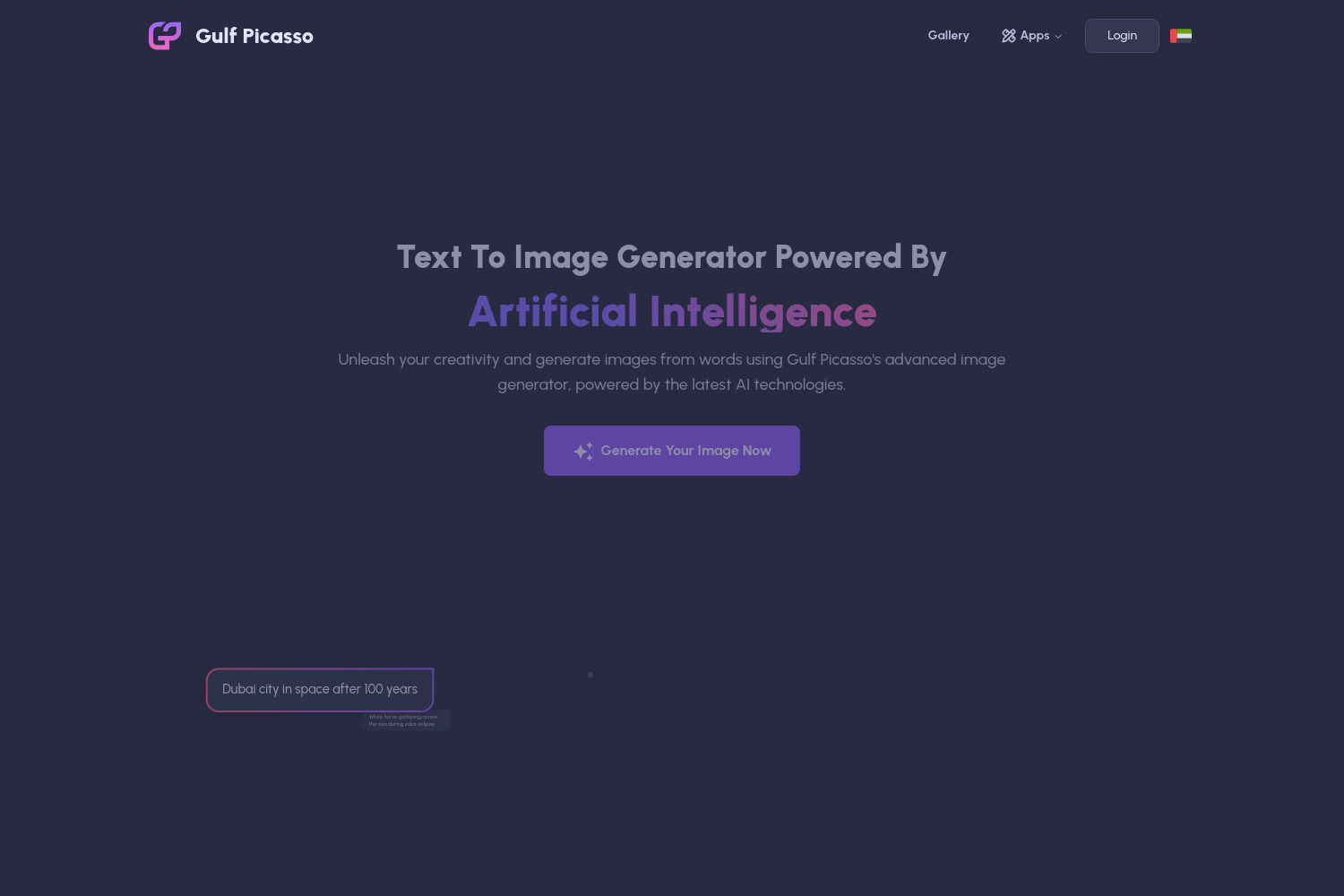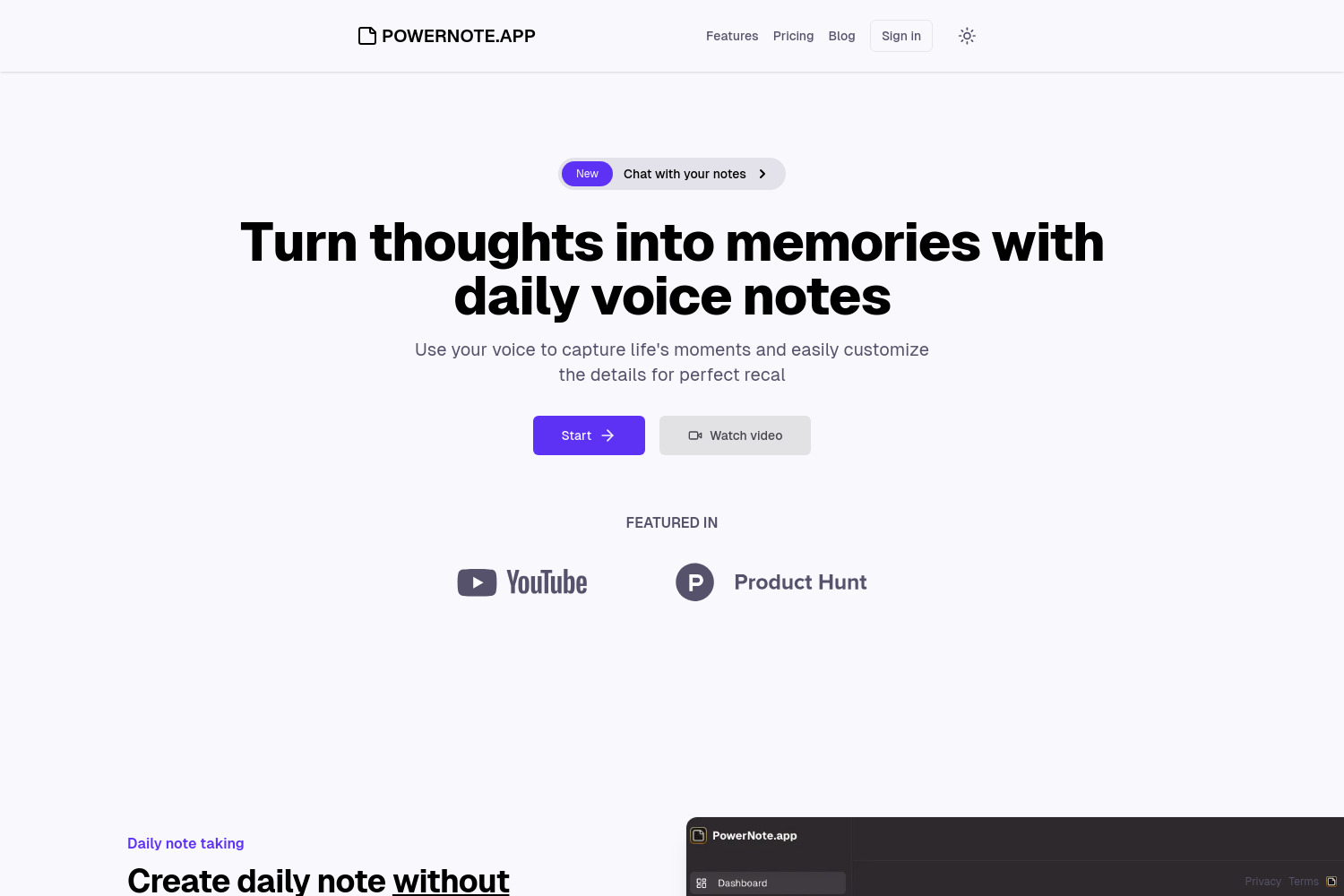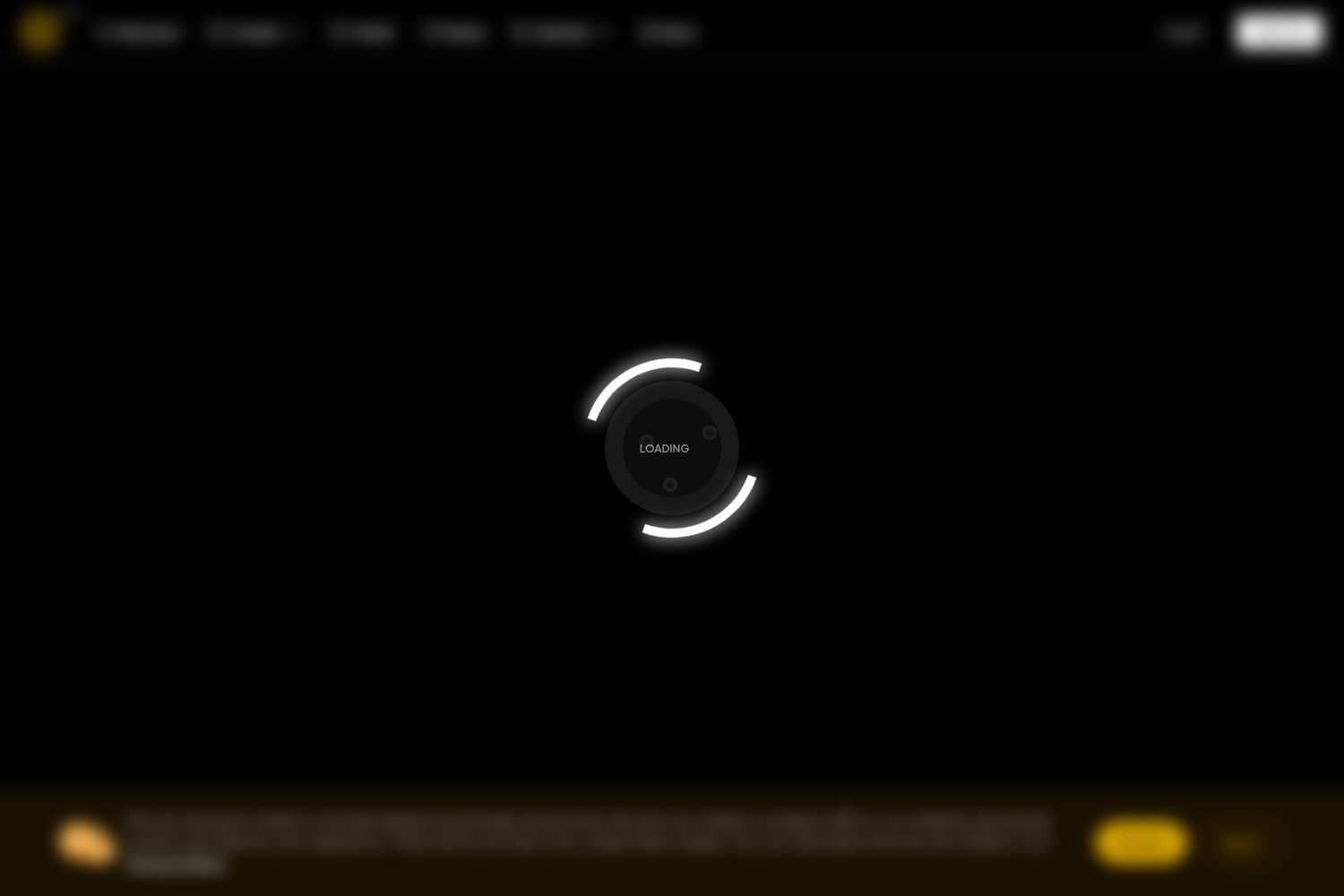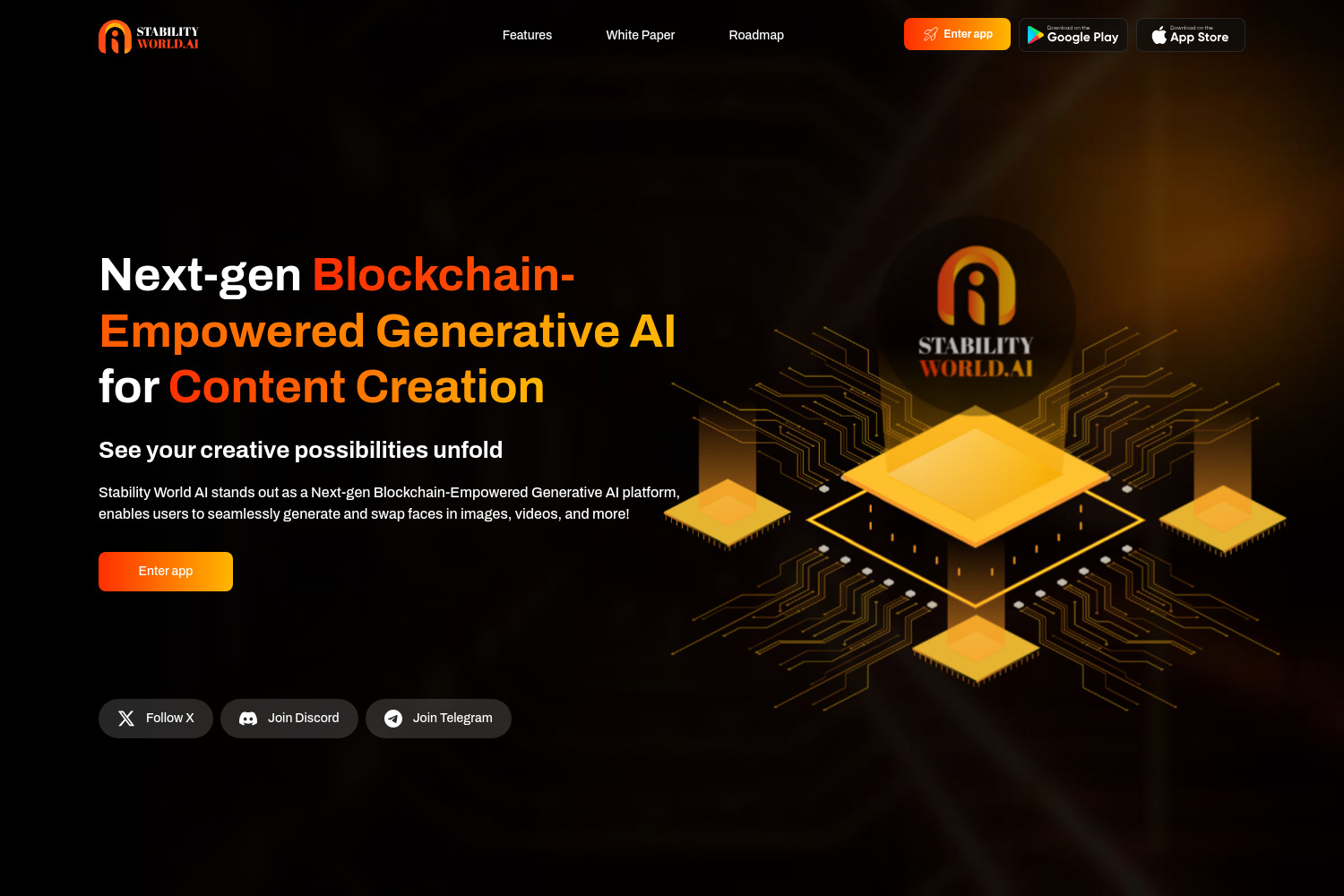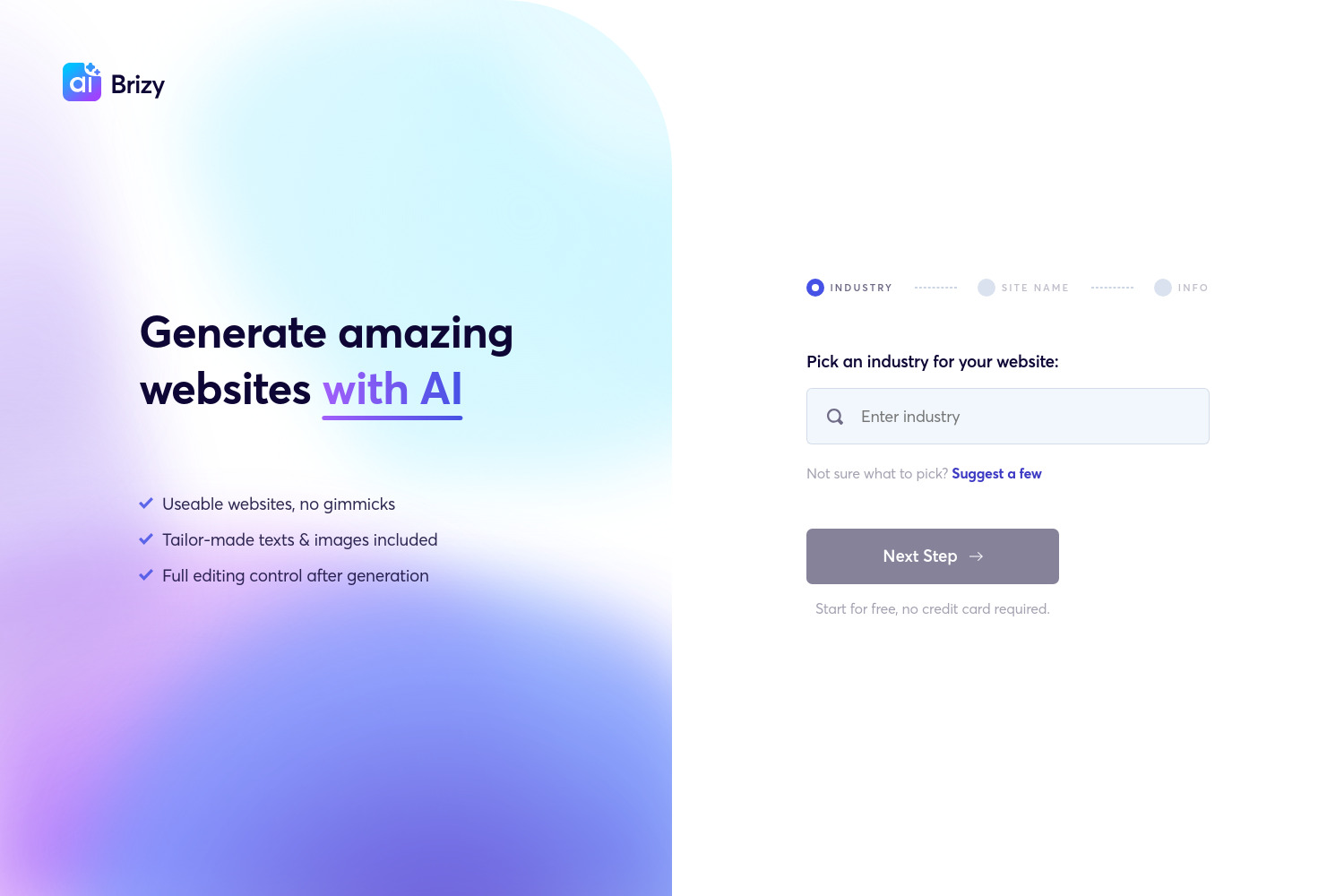Voicenotes Introduction
Voicenotes is a versatile AI-powered note-taking application designed for anyone looking to capture and organize their thoughts effortlessly. Whether you’re recording new ideas, family moments, or meeting notes, Voicenotes ensures you never miss a detail. With its perfect memory, the AI can review past notes and even brainstorm new ideas with you. The app offers intelligent suggestions, supports over 50 languages, and can transform your notes into summaries, to-do lists, blog posts, and more. Available on the Web, iOS, Android, and soon on smartwatches, Voicenotes is committed to privacy, longevity, and beauty. Try it out today—no sign-up required!
Effortless Organization
Organize your life with the simplicity and intelligence of Voicenotes.
Voicenotes Features
Record New Ideas and Moments
Quickly and easily record any thought or moment worth remembering with the press of a button.
AI-Powered Review and Brainstorming
Enhance your creativity by brainstorming with AI, offering intelligent suggestions and helping you keep track of important notes.
Content Creation and Summarization
Automatically turn your voice notes into actionable items such as summaries, blog posts, and to-do lists.
Multilingual Support
Communicate and organize your thoughts in over 50 languages, catering to a global user base.
Privacy and Longevity Commitment
Rest assured knowing your notes are secure and private, with a promise for long-term preservation.
Access and Activation
Start using Voicenotes directly from the web or through the Android and iOS apps, with a smartwatch version coming soon.
Voicenotes Frequently Asked Questions
How do I get started with Voicenotes?
Just open the app or website and start recording—no sign-up required.
Is my data secure with Voicenotes?
Yes, your notes are encrypted and the privacy policy ensures your data remains private.
What if I lose a note?
Check the ‘Recently Deleted’ folder, ensure the app is synced, or contact support for help.
How can I make the most out of Voicenotes?
Use clear speech, keywords for organization, and review your notes regularly.
Voicenotes Tutorial
Creating Notes
Simply open the app or website and hit record to capture anything you don’t want to forget.
Organizing Notes
Use the provided tags and categories to keep your recordings neatly organized and searchable.
Edit and Transform Your Notes
Easily edit your notes and use the AI-powered tools to convert them into different formats like summaries or blog posts.
Multilingual Use
Use Voicenotes in your native language and let the app take care of recognition and transcription.
Securing Your Notes
Learn about Voicenotes’ robust privacy measures and how they keep your data secure.
Advanced Features
Discover advanced features you get when you upgrade to the Believer Plan for enhanced functionality.
Voicenotes Price and Service
Voicenotes offers a free version with basic features and a paid Believer Plan with additional AI models and limitless recording.
Pricing Plans
Choose between the free version or upgrade to the Believer Plan for a one-time payment of $50 for lifetime access.
Refund Policy
Voicenotes has a refund policy in place; contact customer service for specific details.
Purchasing Process
Create an account to purchase, with support for various payment methods and instant access to premium features.
Customer Support
For help, reach out to Voicenotes through the official website’s support options.