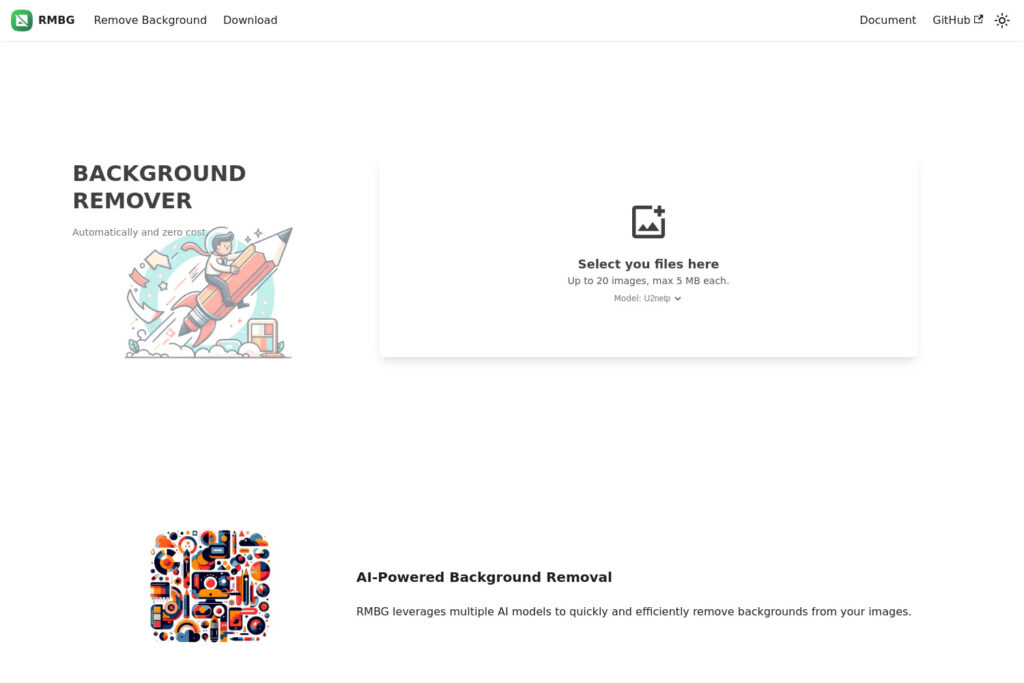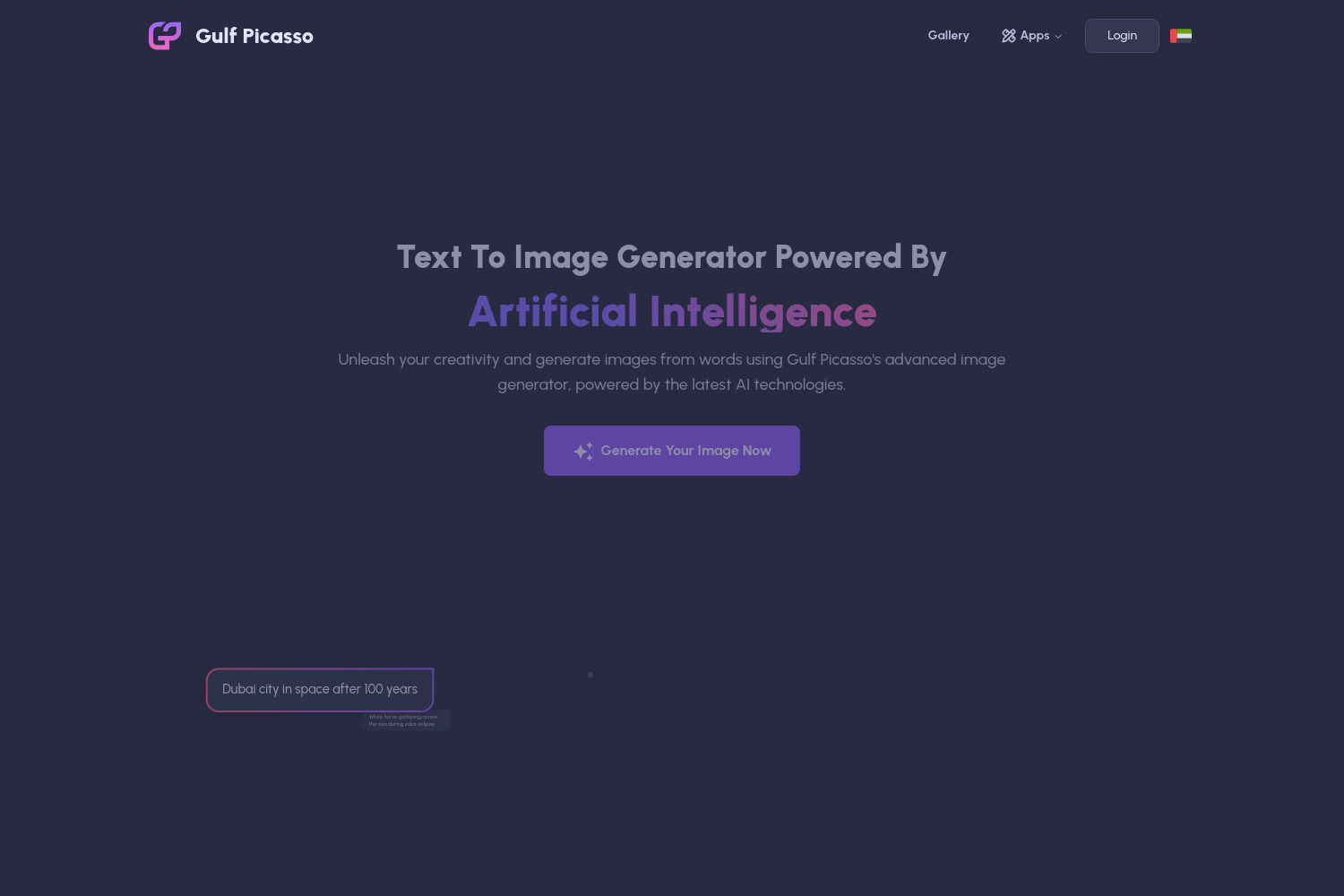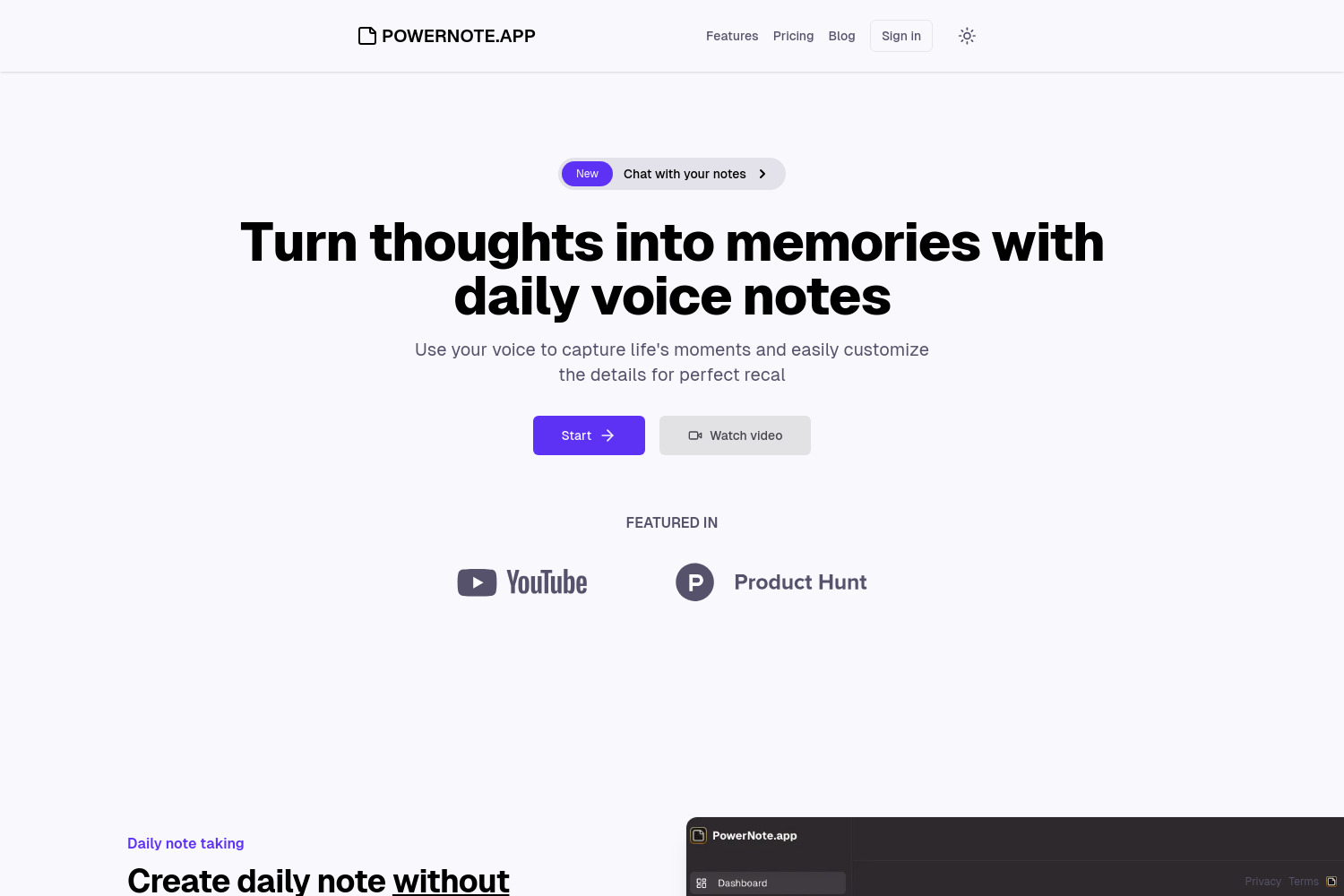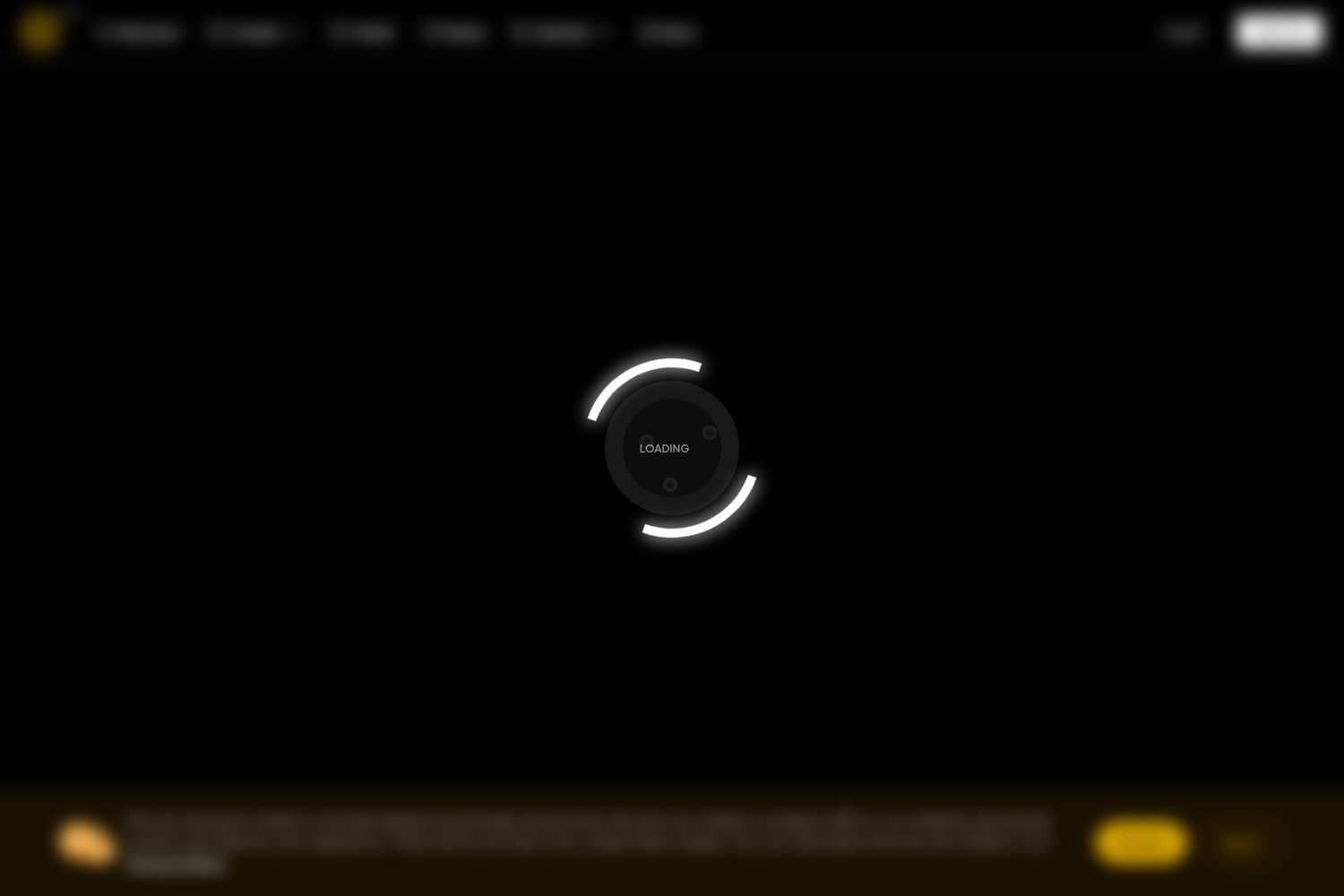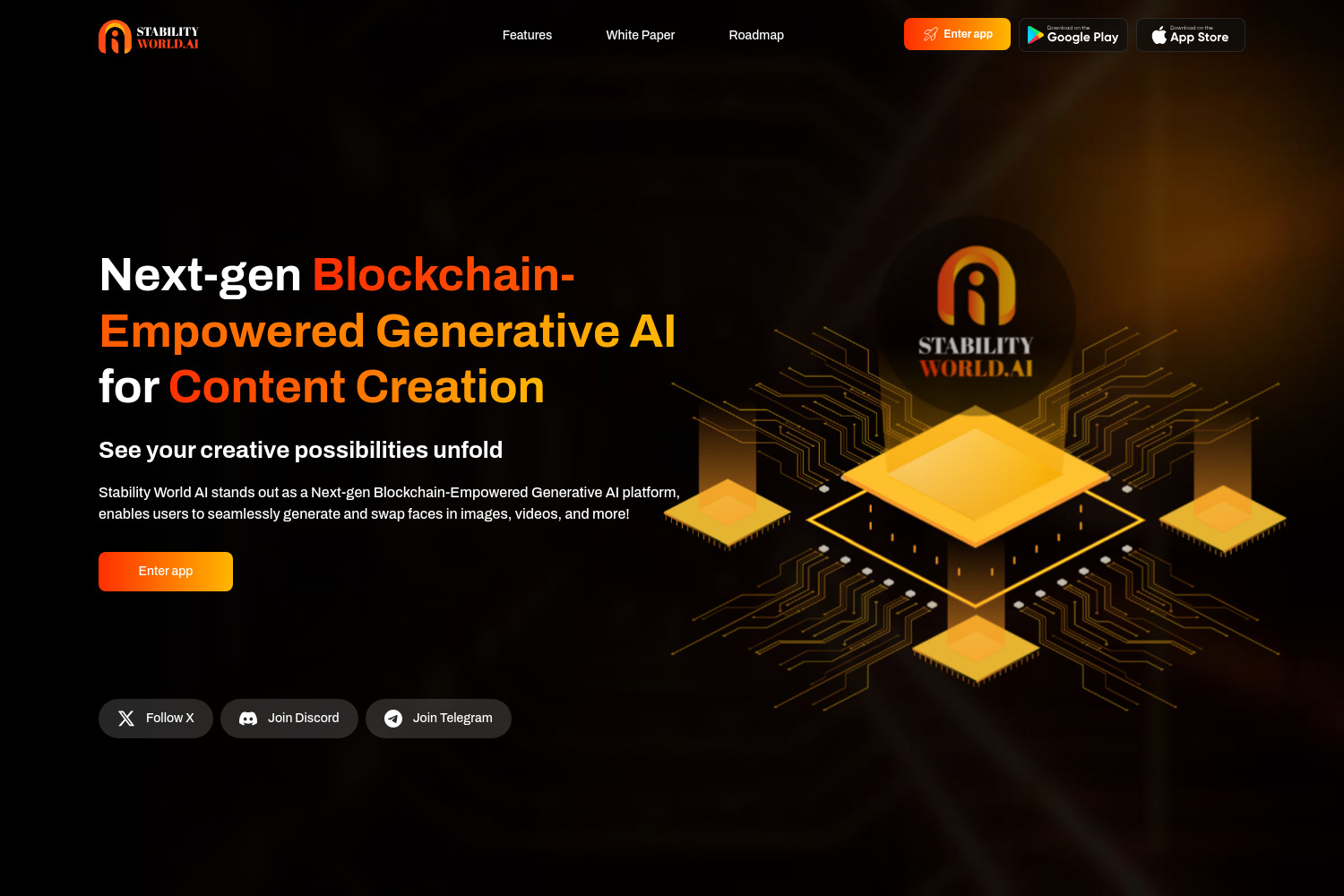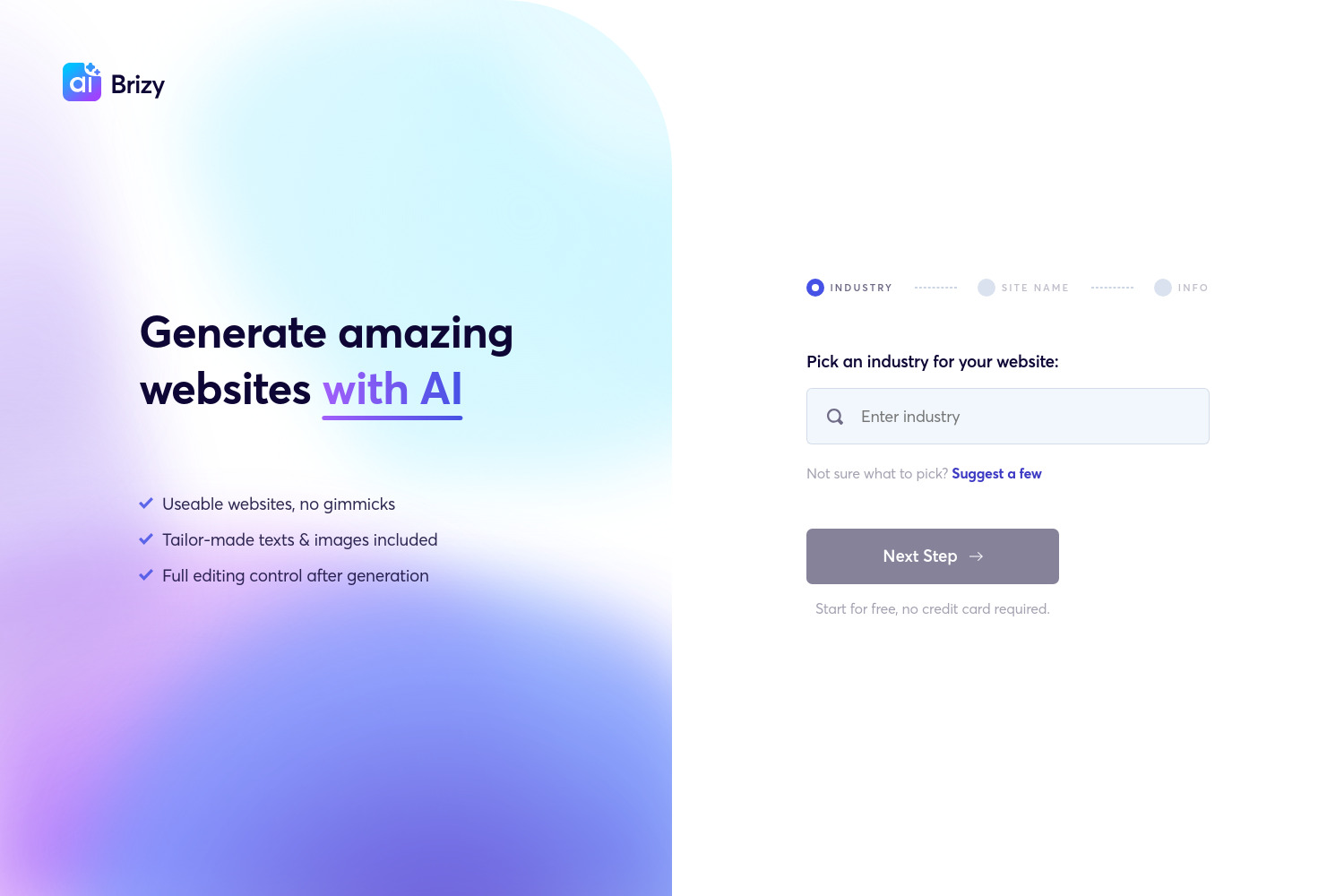RMBG Introduction
RMBG is a state-of-the-art, AI-powered tool designed for the precise and effortless removal of image backgrounds. It serves a wide audience, from professional photographers and graphic designers to casual users, offering a free and open-source solution that enhances workflow efficiency and image quality.
RMBG Features
AI-Powered Background Removal
RMBG utilizes advanced AI algorithms to detect and remove backgrounds with high precision, delivering clean and professional results with remarkable speed.
Privacy and Local Execution
Images are processed locally on the user’s device, ensuring privacy and data security, without the need to upload images to external servers.
Cross-Platform Compatibility
Available for Windows, Linux, and macOS, with a web-based version that offers flexibility for users who prefer not to install software.
Open Source and Free
As an open-source tool, RMBG is free to use, accessible to all without financial barriers, and benefits from continuous community support and improvement.
RMBG Frequently Asked Questions
How does RMBG ensure user privacy during image processing?
RMBG processes images locally on the user’s device, which means that sensitive images never leave the user’s control, ensuring privacy and data security.
Is RMBG compatible with all major operating systems?
Yes, RMBG is available for Windows, Linux, and macOS, and there’s a web version for users who do not wish to install additional software.
What are the benefits of using RMBG for businesses?
RMBG can significantly improve productivity by automating the background removal process, allowing businesses to enhance product images for better online presentation without incurring extra costs.
Can RMBG be used without any subscription fees?
Absolutely, RMBG is completely free and does not require any subscription, making it an accessible tool for everyone.
RMBG Tutorial
Downloading and Installing RMBG
Visit the official RMBG website to download the tool for your operating system and follow the provided installation guide to set up the software.
Using the Web Version of RMBG
If you prefer not to install software, access the web version of RMBG directly through your browser for quick and easy background removal.
Uploading and Processing Images
Open the RMBG application, upload the image you wish to edit, and let the AI do its work to remove the background.
Exporting Your Images
After RMBG has processed your image and removed the background, you can export the image in your desired format and use it for your projects.
Sharing Feedback and Contributing to RMBG
As an open-source tool, RMBG encourages user feedback and contributions to its development. Share your experience and suggestions to help improve the tool.