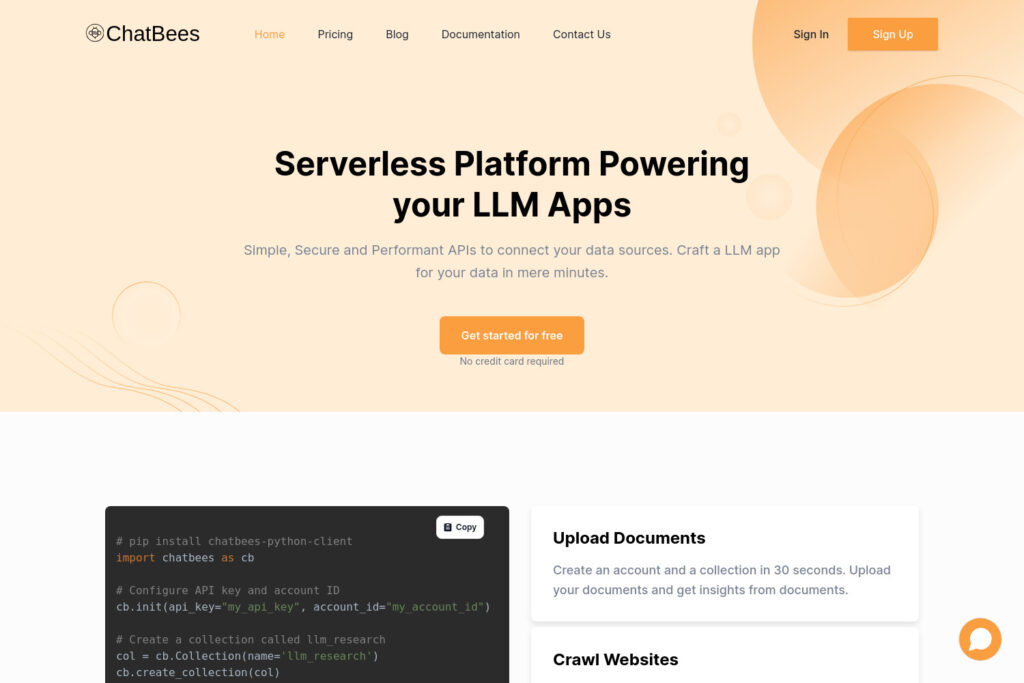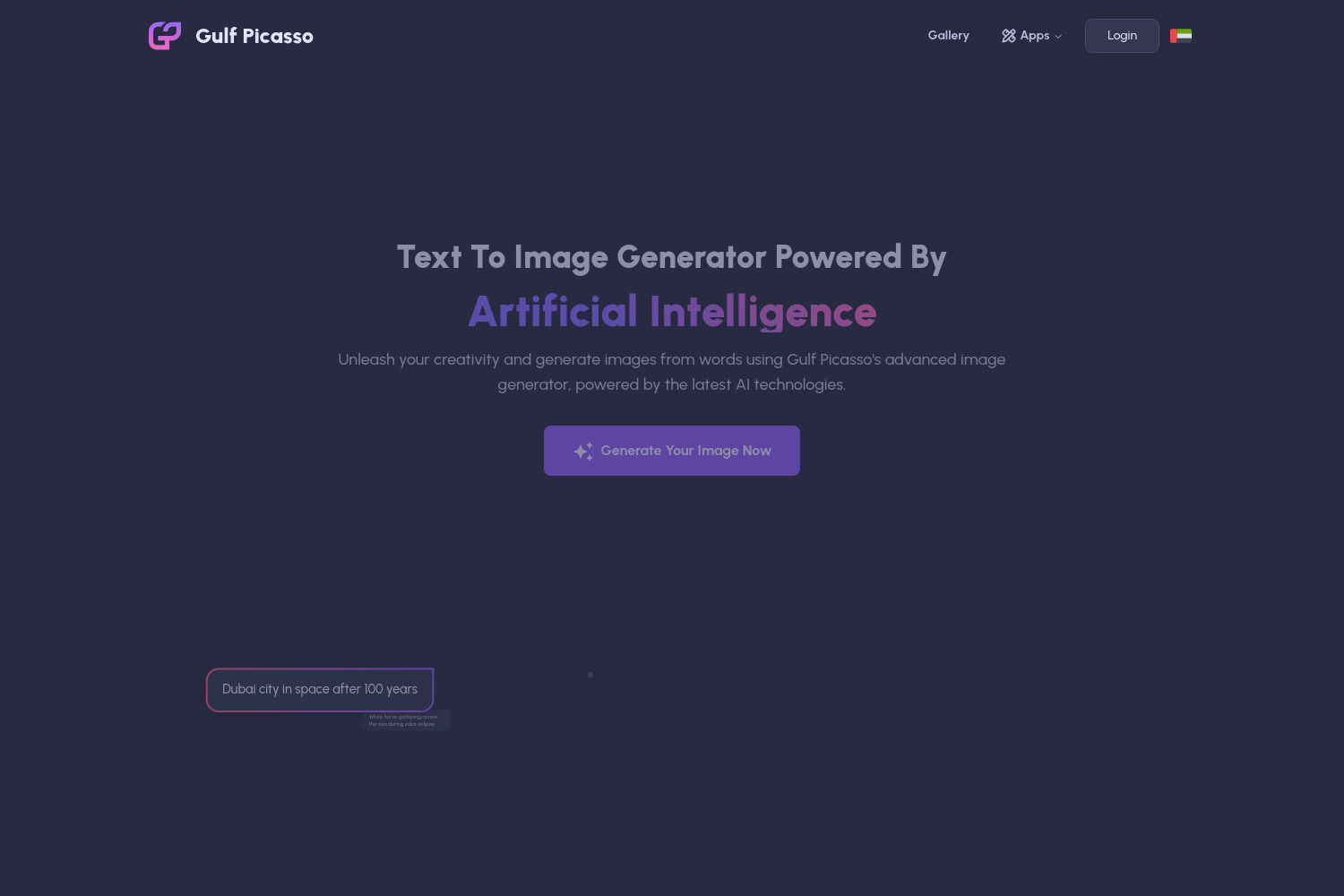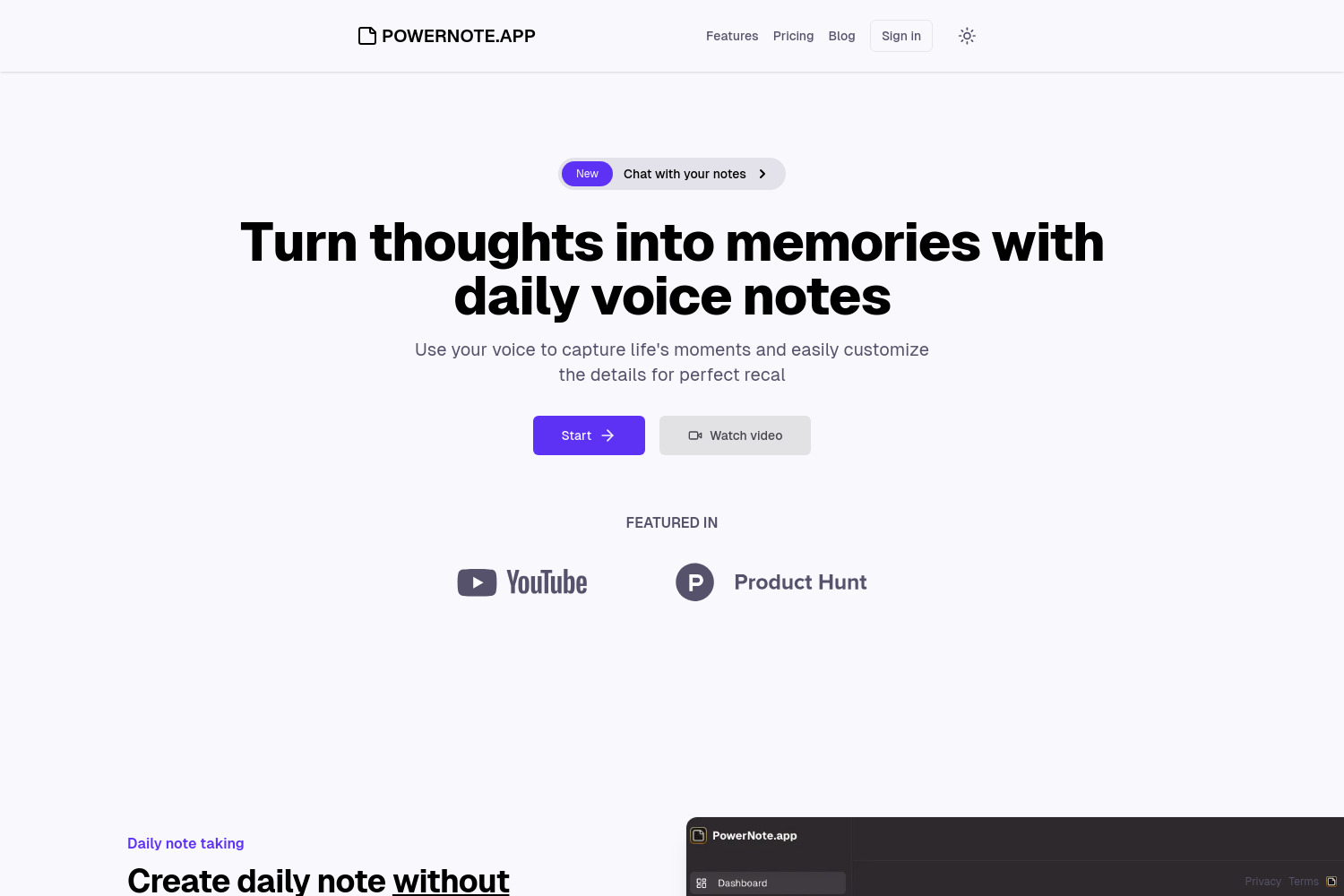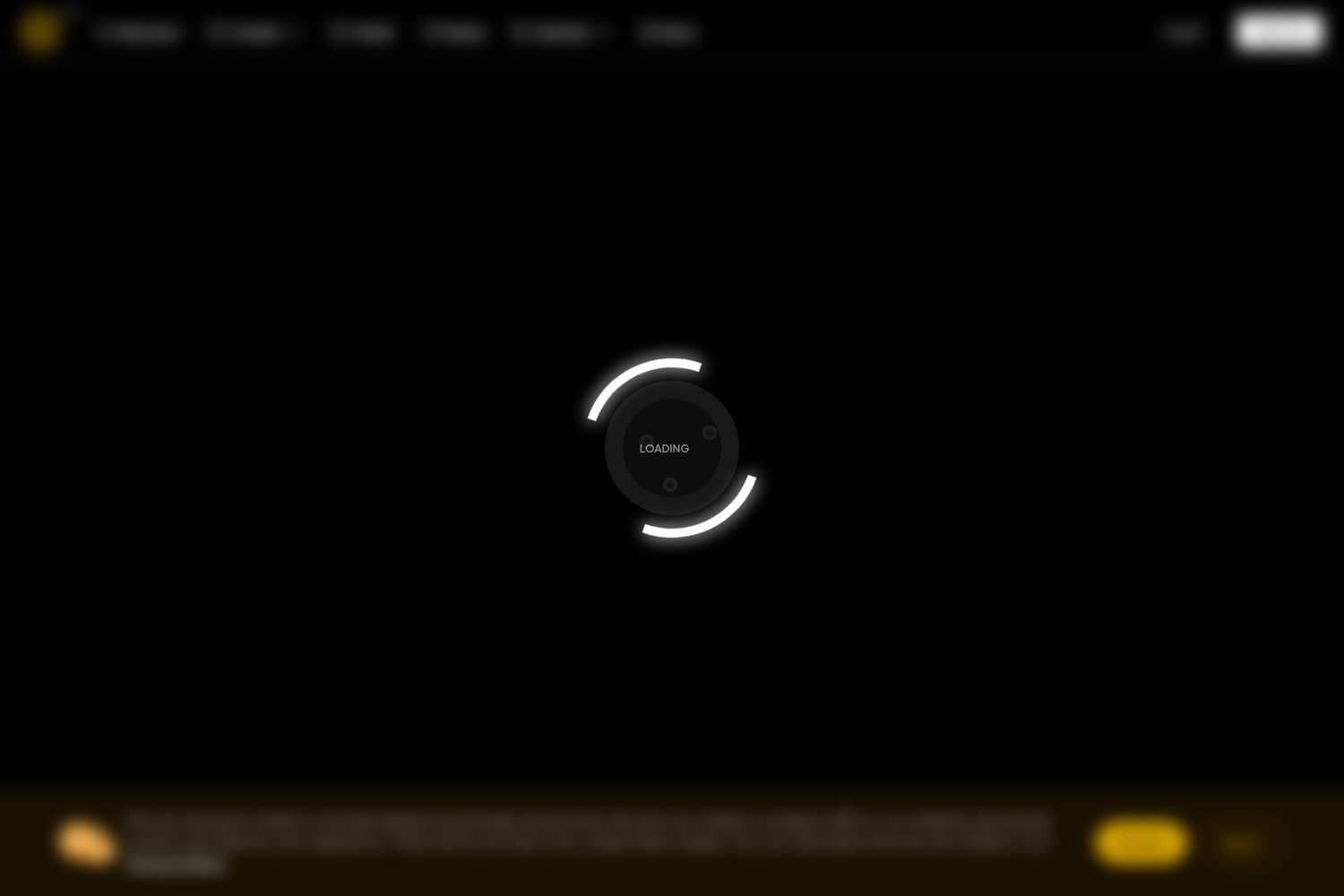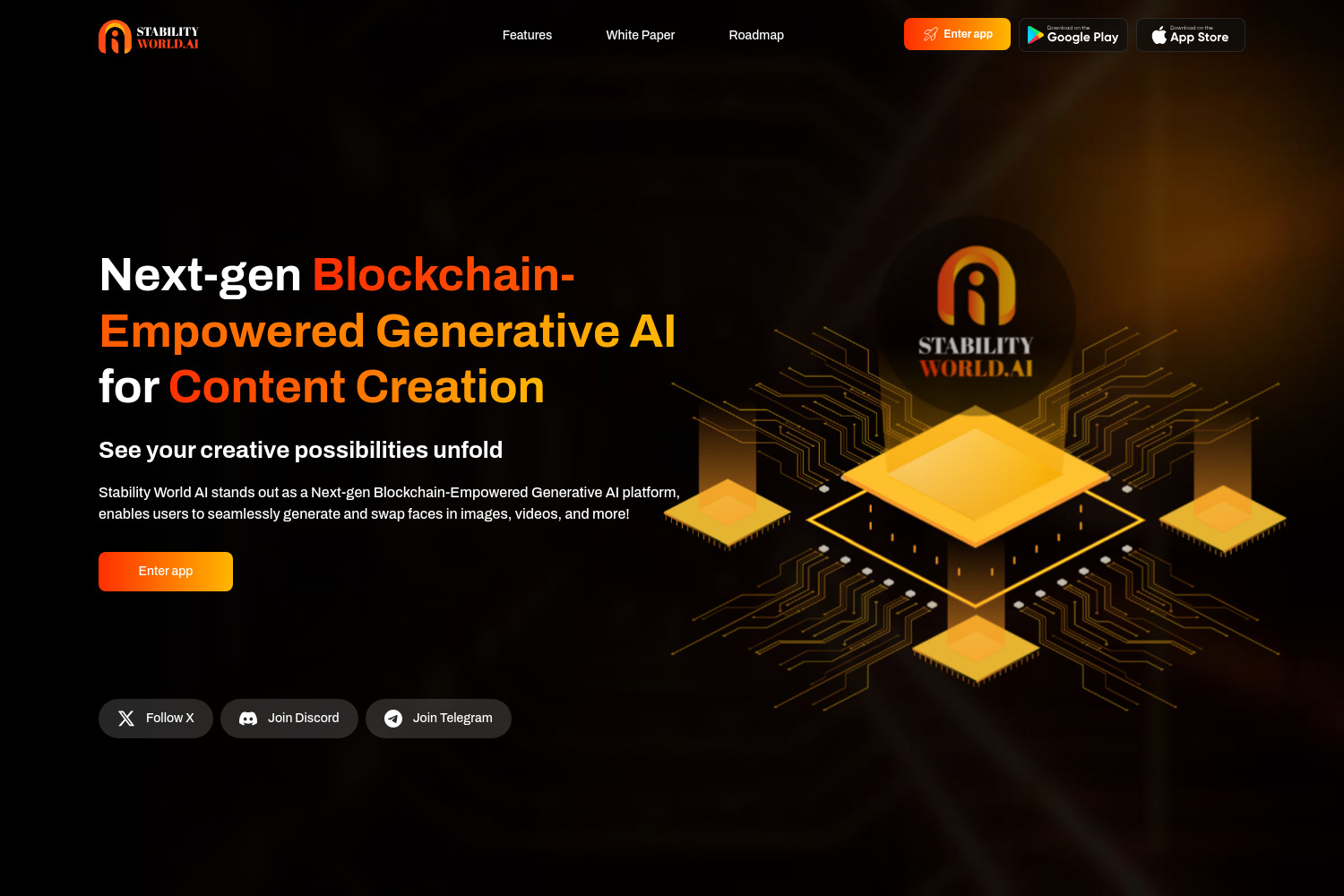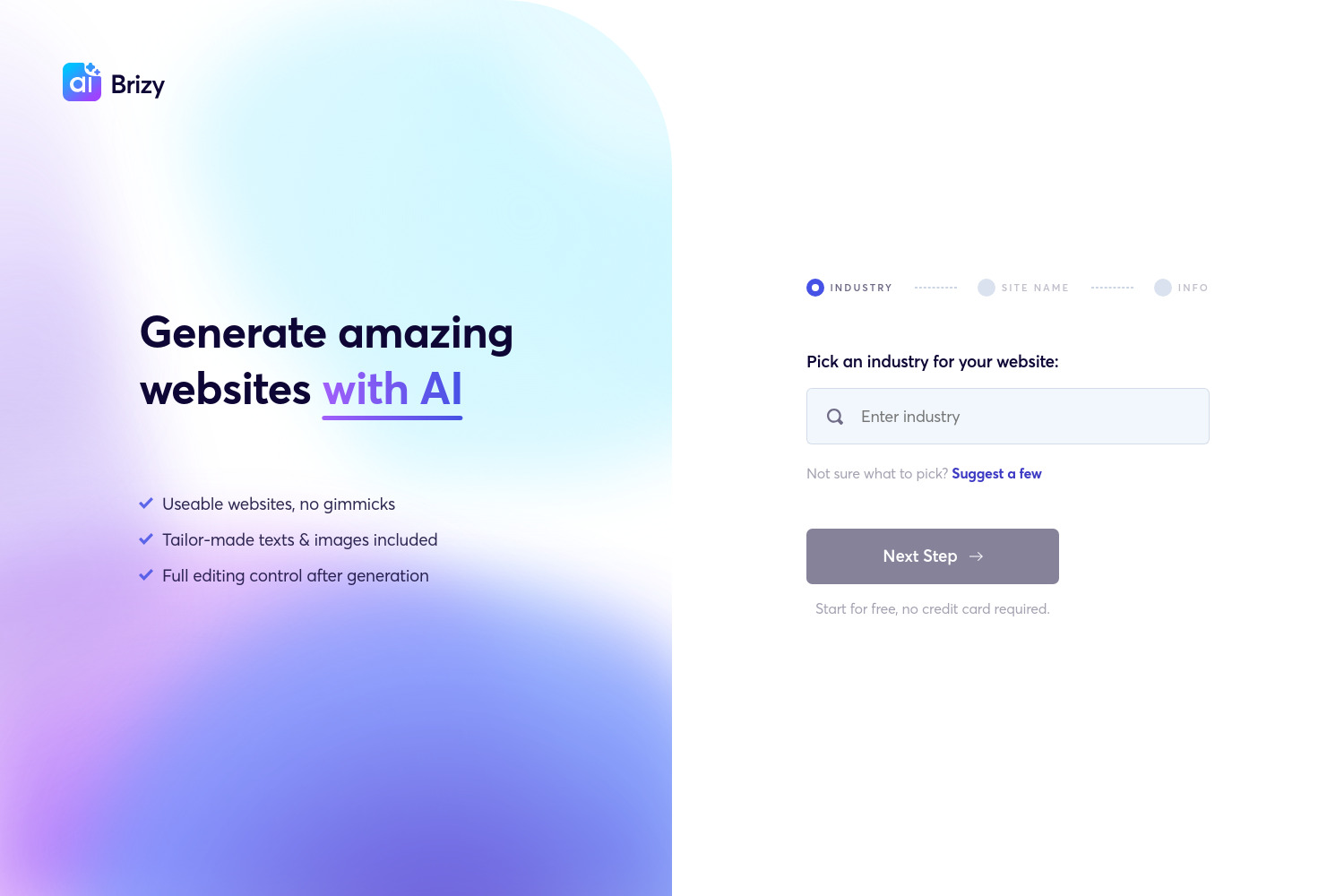ChatBees Introduction
What is ChatBees?
ChatBees is a serverless platform that simplifies the creation of Large Language Model (LLM) applications. It offers straightforward APIs enabling users to develop apps for tasks such as Question Answering, Summarization, and Semantic Search within minutes. This platform is designed to democratize the use of AI, eliminating the need for complex coding skills.
Core Principles
ChatBees is built on the principles of simplicity, security, and performance, providing:
- Easy-to-use APIs for rapid application development.
- Robust encryption and security practices to protect user data.
- High-performance APIs to ensure quick and accurate responses.
ChatBees Features
Support for Multiple File Types
ChatBees allows users to upload and process various file types, including PDF, Markdown (MD), and CSV, accommodating diverse data formats.
Crawling Data from External Sources
The platform can crawl data from multiple external sources like websites, Google Drive, Notion, Confluence, and more, enhancing data accessibility.
Versatile Functionalities
ChatBees provides a range of functionalities:
- Question Answering: Receive precise answers to specific queries.
- Summarization: Generate concise summaries of extensive documents.
- Semantic Search: Execute searches that understand the context and meaning of the content.
Real-Time Feedback and Multi-Language Support
Powered by NLP, ChatBees offers real-time feedback and supports multi-language input and output, catering to a global audience.
ChatBees Frequently Asked Questions
How do I get started with ChatBees?
Getting started with ChatBees involves three simple steps:
- Create a collection to store your data.
- Upload files or crawl data from external sources using the provided API.
- Interact with the API to perform tasks such as asking questions, summarizing content, or conducting semantic searches.
How does ChatBees ensure data privacy and security?
ChatBees implements strong encryption methods and follows industry-standard security practices to ensure user data is protected at all times.
Is ChatBees suitable for non-technical users?
Absolutely. ChatBees is designed to be user-friendly, making it accessible to both technical and non-technical users with its simple APIs and easy setup process.
ChatBees Tutorial
Step-by-Step Guide to Creating Your First LLM App
Follow these steps to create your first LLM app with ChatBees:
- Sign up and create an account on the ChatBees platform.
- Create a new collection within your account to manage your data.
- Upload documents or configure data crawling from external sources.
- Explore and utilize the API to start interacting with your data, asking questions, or performing searches.
- Customize and refine your LLM app based on the real-time feedback and insights you receive.
Integrating ChatBees with Other Systems
ChatBees can be integrated with other systems and applications to enhance your current technology ecosystem. Use the platform’s integration capabilities to streamline workflows and maximize ChatBees’ functionalities.