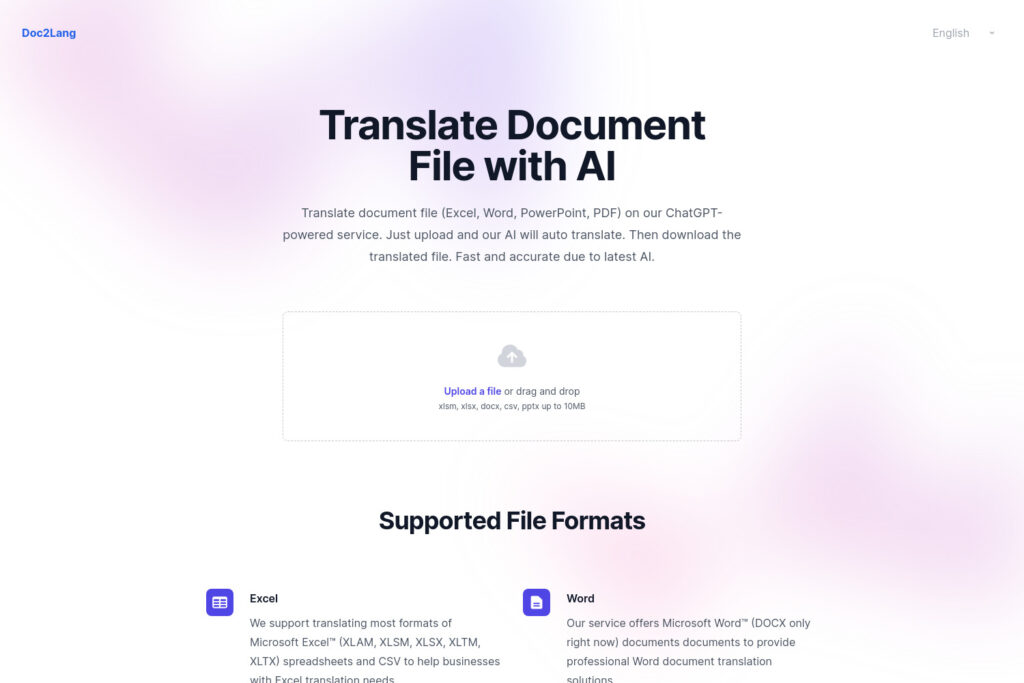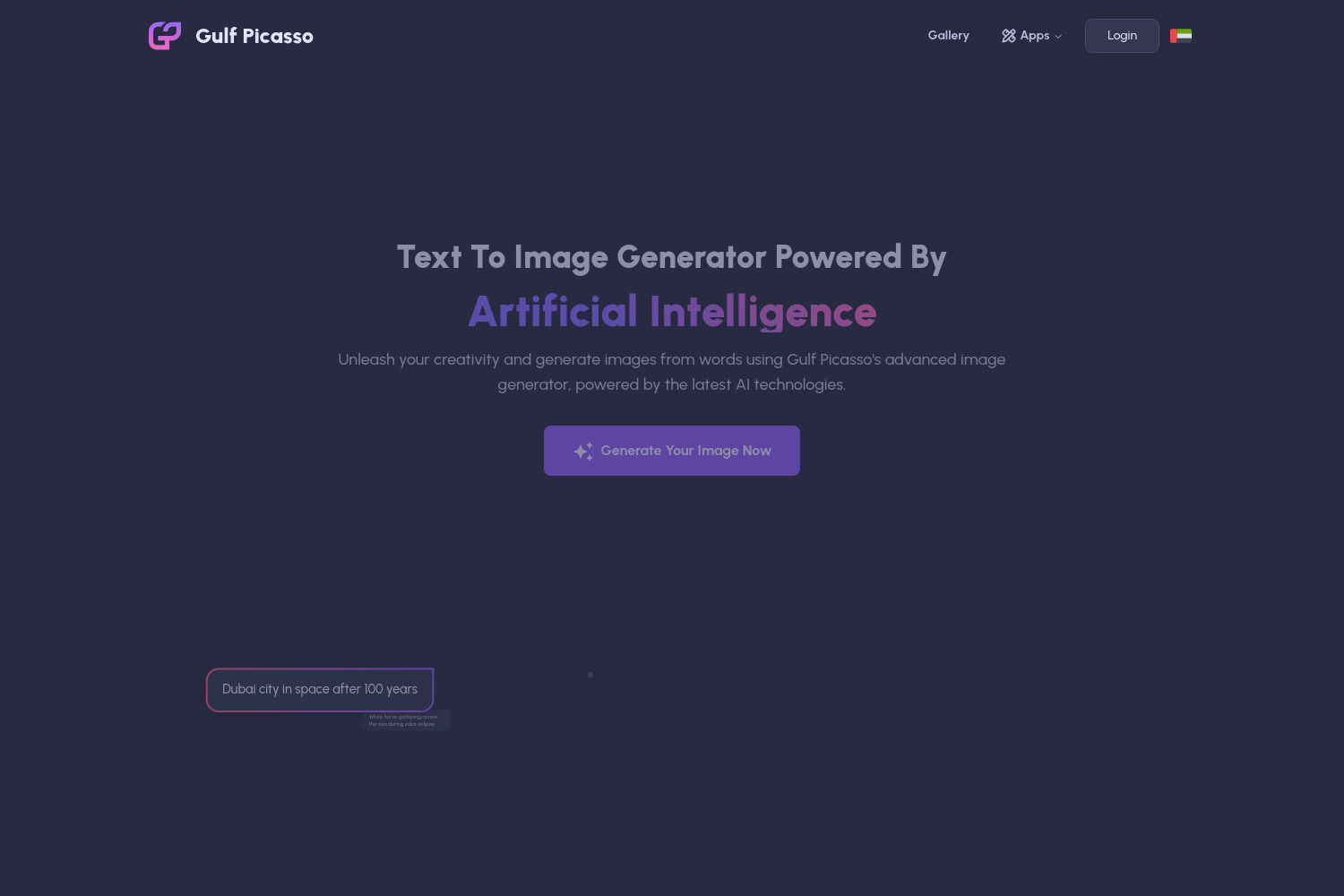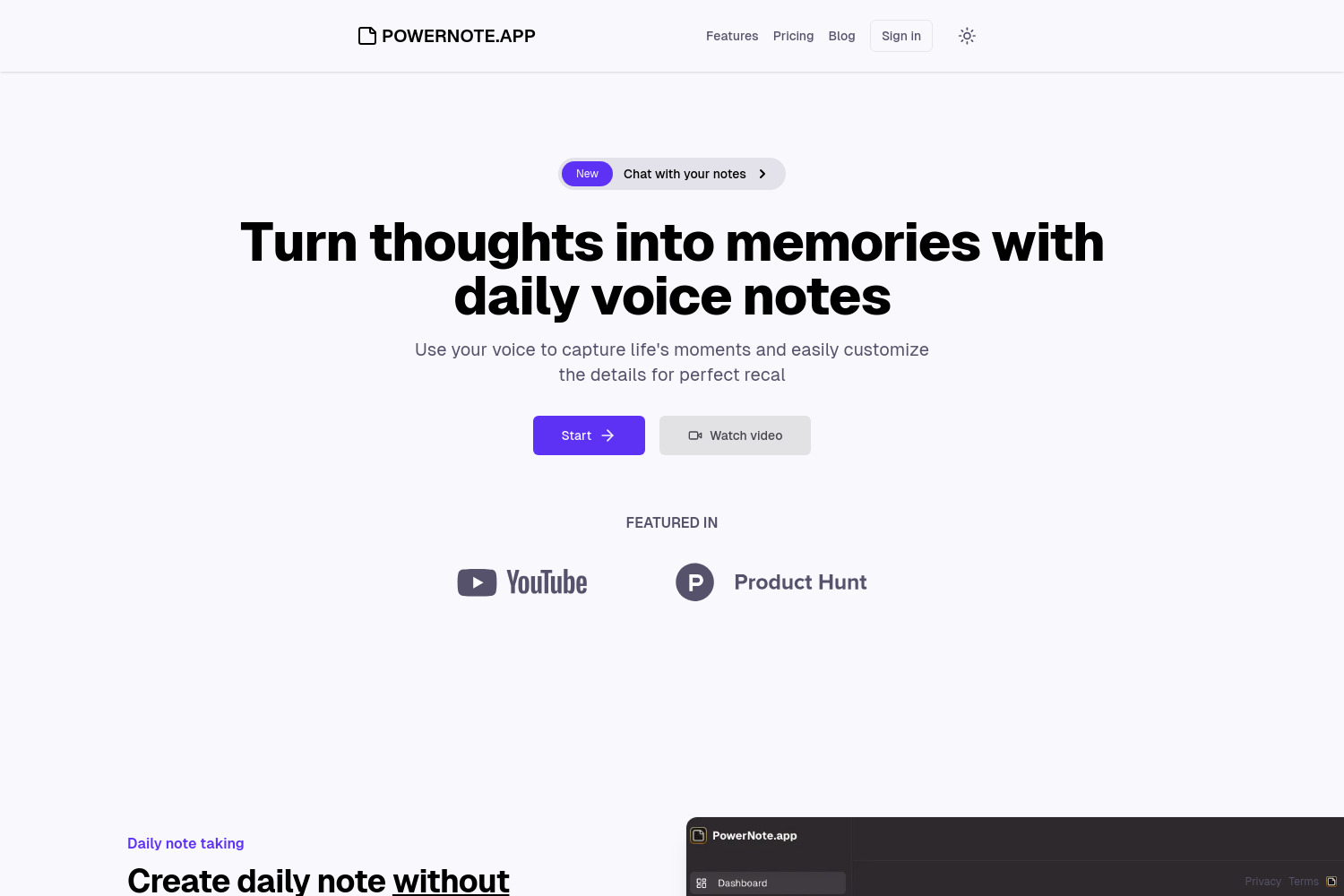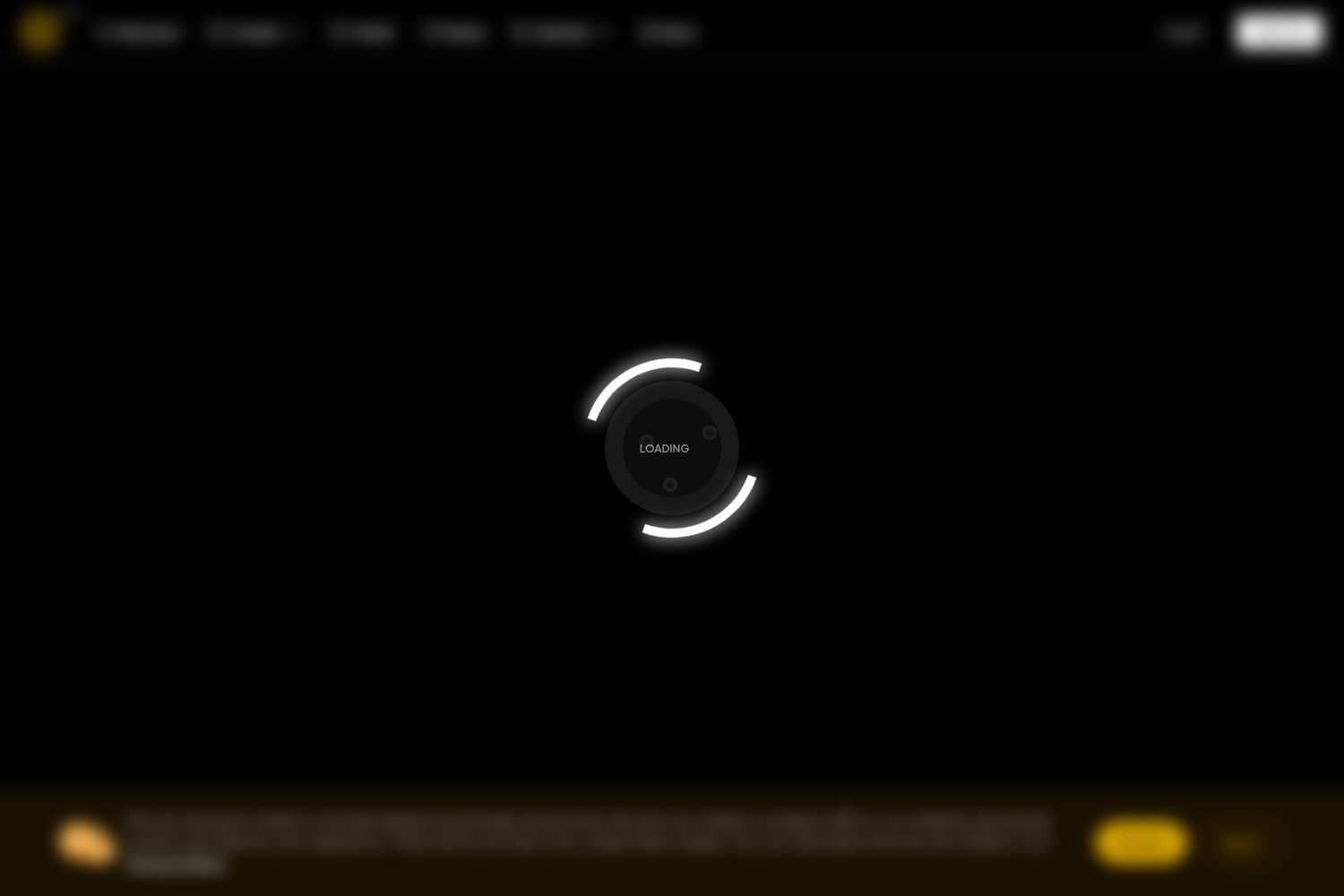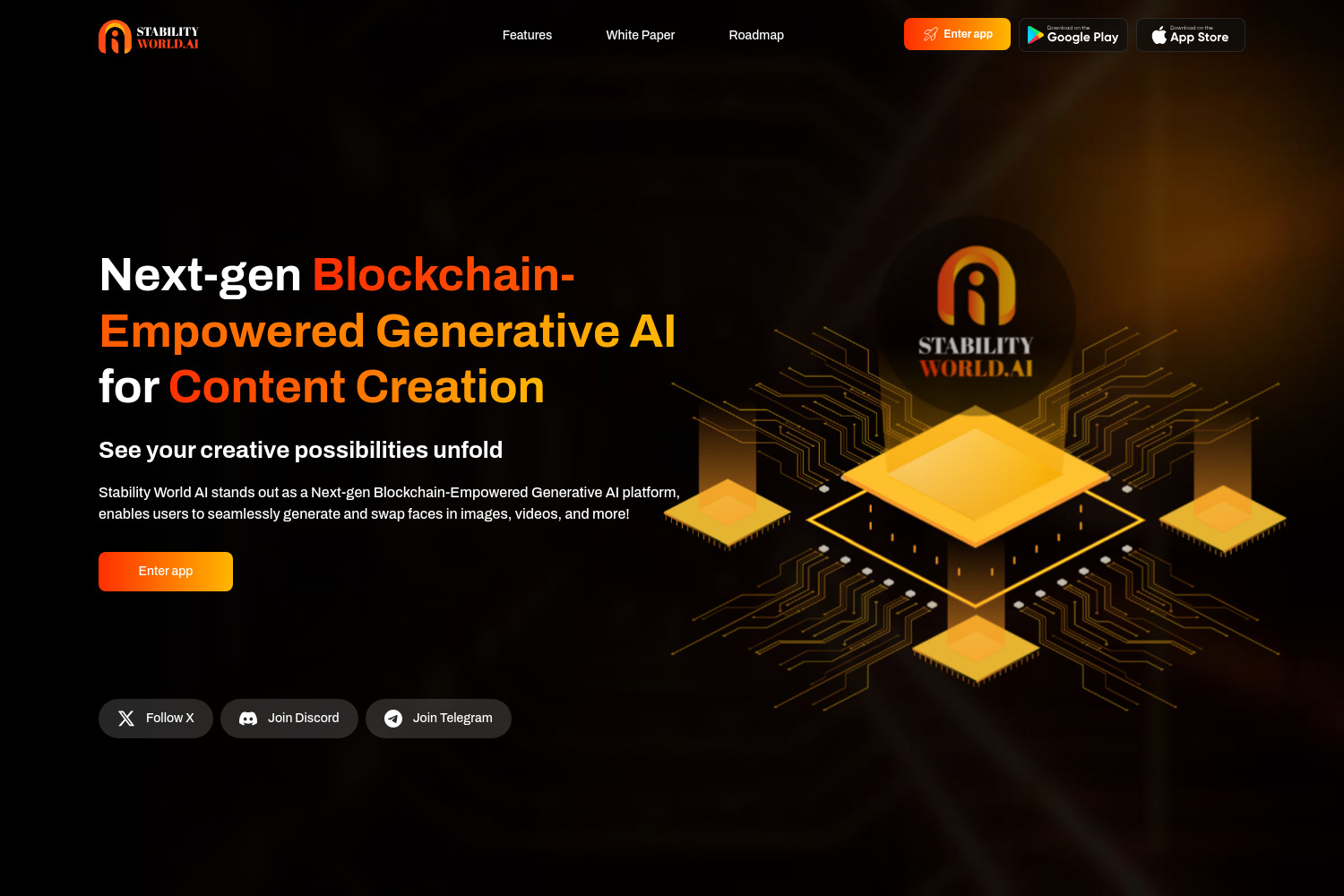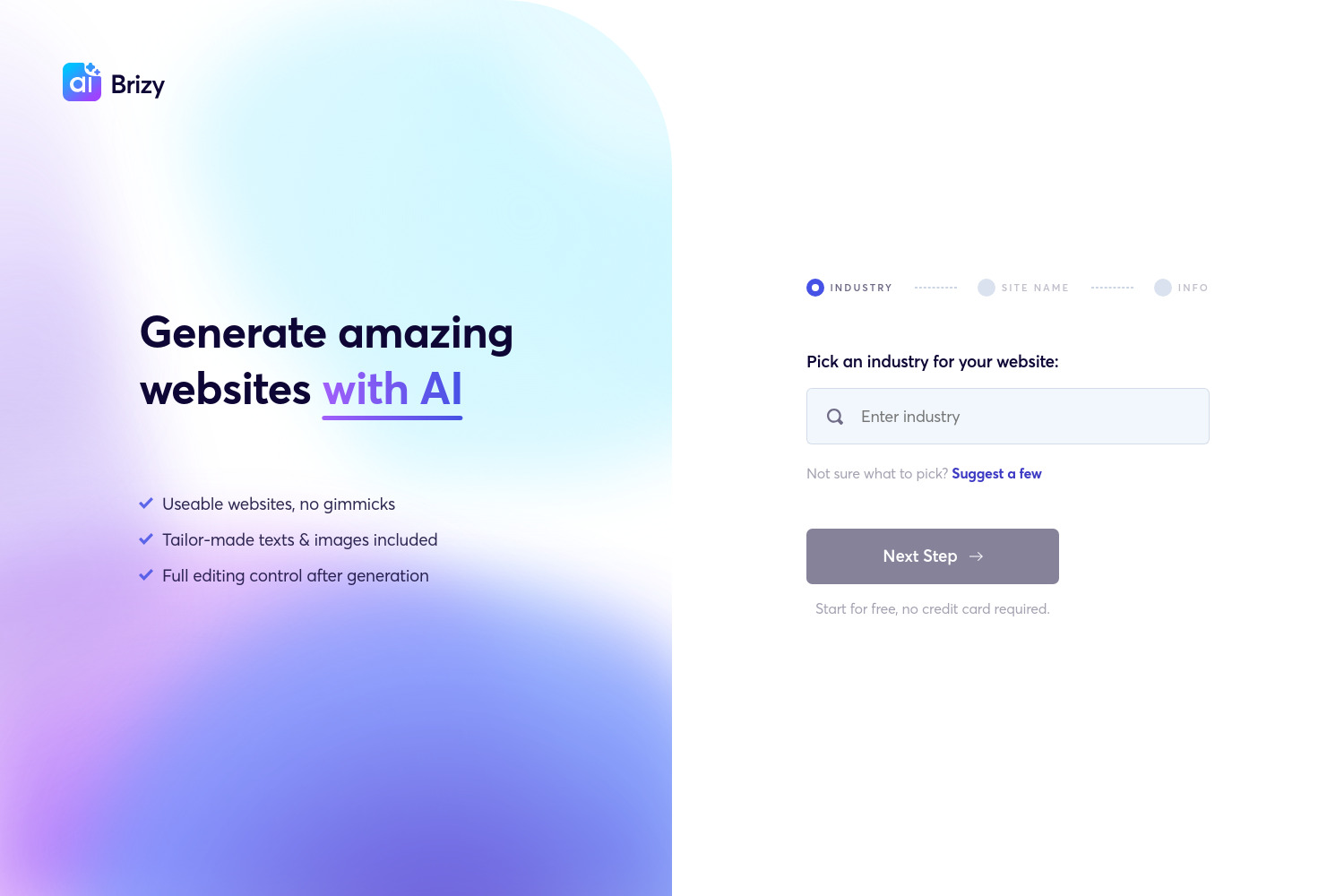Doc2Lang Introduction
Doc2Lang is an innovative AI-powered document translation service that streamlines the process of translating documents across various formats, such as Excel, Word, PowerPoint, and PDFs. This service, powered by advanced AI technology from ChatGPT, ensures translations are not only swift but also maintain a high level of accuracy and preserve the original document’s formatting and layout.
Purpose and Design
Designed with professionals in mind, Doc2Lang aims to facilitate quick and precise document translations without compromising on the quality or the context of the original text. It is particularly beneficial for businesses that require efficient handling of document translations for international clients or teams.
Doc2Lang Features
Automatic Language Detection
Users can simply upload their document, and the AI will automatically detect the source language, streamlining the translation process.
Context-Aware Translation
Doc2Lang’s sophisticated algorithms provide context-aware translations, ensuring that the meaning and tone of the original text are preserved, which is essential for professional and technical documents.
Wide Compatibility
The service is compatible with a broad range of document formats, including Microsoft Office files and PDFs, allowing users to translate most commonly used document types without format conversion.
User-Friendly Interface
With a straightforward upload-and-download process, Doc2Lang is accessible to users with varying levels of technical expertise, making document translation hassle-free.
Doc2Lang Frequently Asked Questions
How does Doc2Lang ensure the accuracy of translations?
Doc2Lang utilizes the latest AI and natural language processing technologies to understand and translate multiple languages with high accuracy, including context-aware translation to maintain the original text’s meaning and tone.
What are the subscription plans available?
Doc2Lang offers various subscription plans catering to different user needs, such as the volume of documents and the frequency of translation required.
Is there a limit to the document size or file type?
Doc2Lang supports a wide range of document formats and does not specify a document size limit in the provided information, focusing on providing a seamless translation experience.
How can I access Doc2Lang’s services?
To access Doc2Lang, users can visit the platform, create an account, and start uploading documents for translation.
Doc2Lang Tutorial
Step 1: Account Creation
Visit the Doc2Lang platform and sign up for an account to get started with the document translation service.
Step 2: Uploading a Document
Once logged in, navigate to the upload feature and select the document you wish to translate. Doc2Lang supports multiple document formats.
Step 3: Selecting the Target Language
After uploading, specify the target language for your document. The AI will detect the source language automatically.
Step 4: Review and Download
Review the translated document to ensure it meets your expectations. If satisfied, download the translated file directly from the platform.
Step 5: Subscription Management
Manage your subscription plans from your account dashboard to ensure you have the right level of service for your translation needs.